How to Use Edge.Poker
We believe the best way to use our odds calculator is to use it real-time in online poker game. We advise our users to set up Edge.Poker as shown in the figure below:
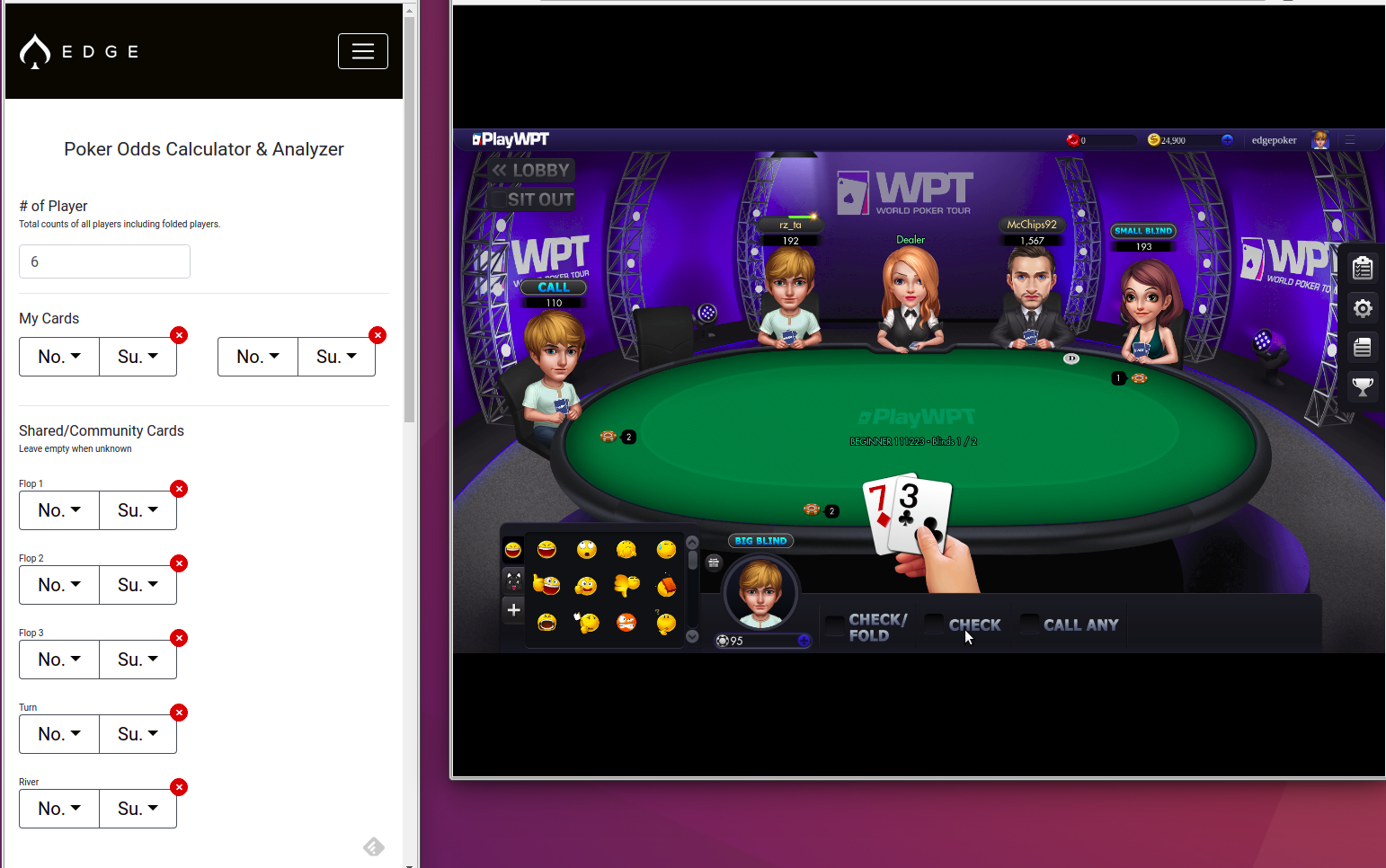
Once you have the above setup, we suggest the following way to use Edge.Poker as you play the game:
- When you receive a hand that you want to play, enter your hands into Edge.Poker. Edge.Poker should automatically calculate the result when all needed info is entered. Do not click on anything in the game yet. There will be enough time to make a decision.
- Read "My Win Rate" and "Action". Consider if opponents' bet size is too agressive. Only then, should you decide to call, fold or raise in the game. We recommend not to use the early action checkbox available in the game. This will give away too much cues to your opponents.
- If you decide to continue, always start again from point #1 once you received the flop, turn and river.
- Once you are ready for a new round, click on "Clear Cards".
Note: We advise heavily against entering hand plus flop in one go. This will cause unnecessary stress since entering many inputs in a few seconds can be quite difficult.
Edge.Poker is best used for cash game. The success rate of using Edge.Poker with tournament is more luck dependant. Tournaments are designed to weed out low chip players quickly. Therefore, it is important to make sure your chip stack is sufficient to allow you to bet decent amount of big blinds. The more chips you have early on, the better Edge.Poker will work in a tournament setting.
If you want to learn more about how Edge.Poker works, visit our About page.
Have fun with Edge.Poker!